Steps :
- Login to https://console.growthplug.com/admin-login with the respective username.

2. Select “Website” option from the dashboard on the left hand-side.

3. Select the Content section.

4.Choose the page/section (eg : Meet The Doctor page) to change the fonts and press the edit icon.

5. Select the heading and the body accordingly to change the font.

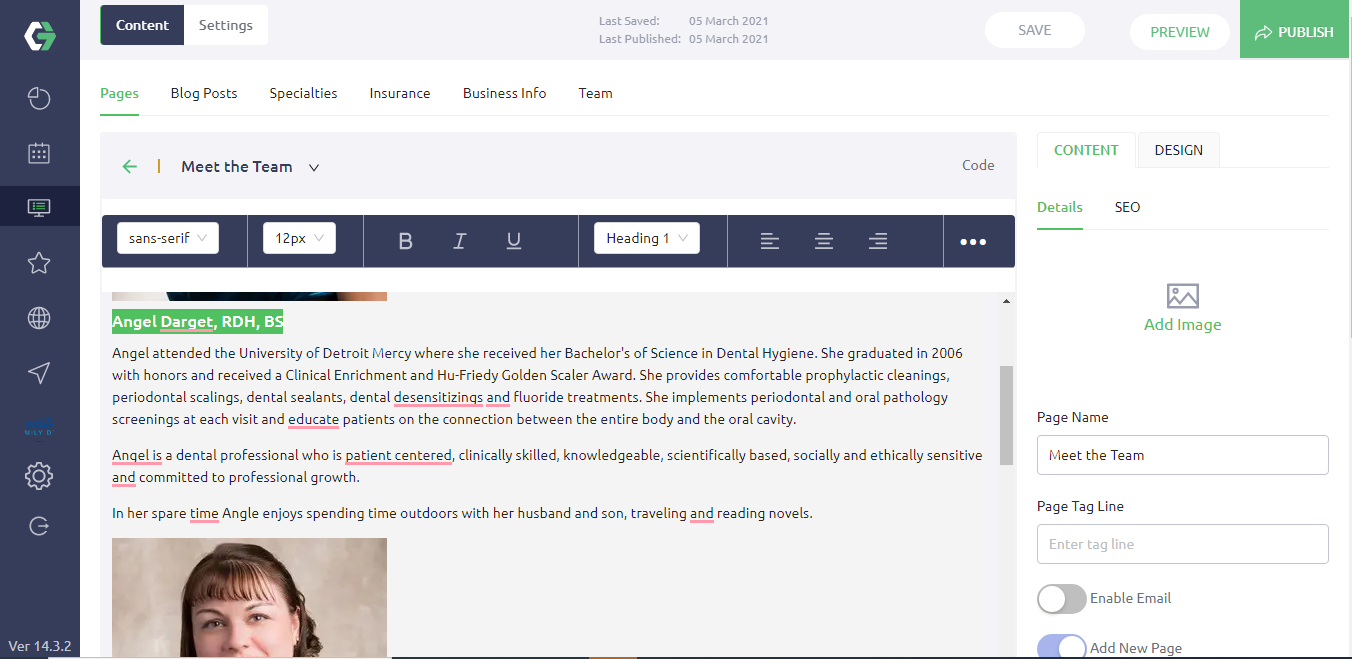
6.Choose the required font for the content and the header.

7. Click publish option.
