Steps:
1) Login to https://console.growthplug.com/admin-login with the respective username.

*The “website user” will vary from client to client.
2)Select “Website” option from the dashboard on the left hand-side and click on "Edit" next to the page you want to edit.
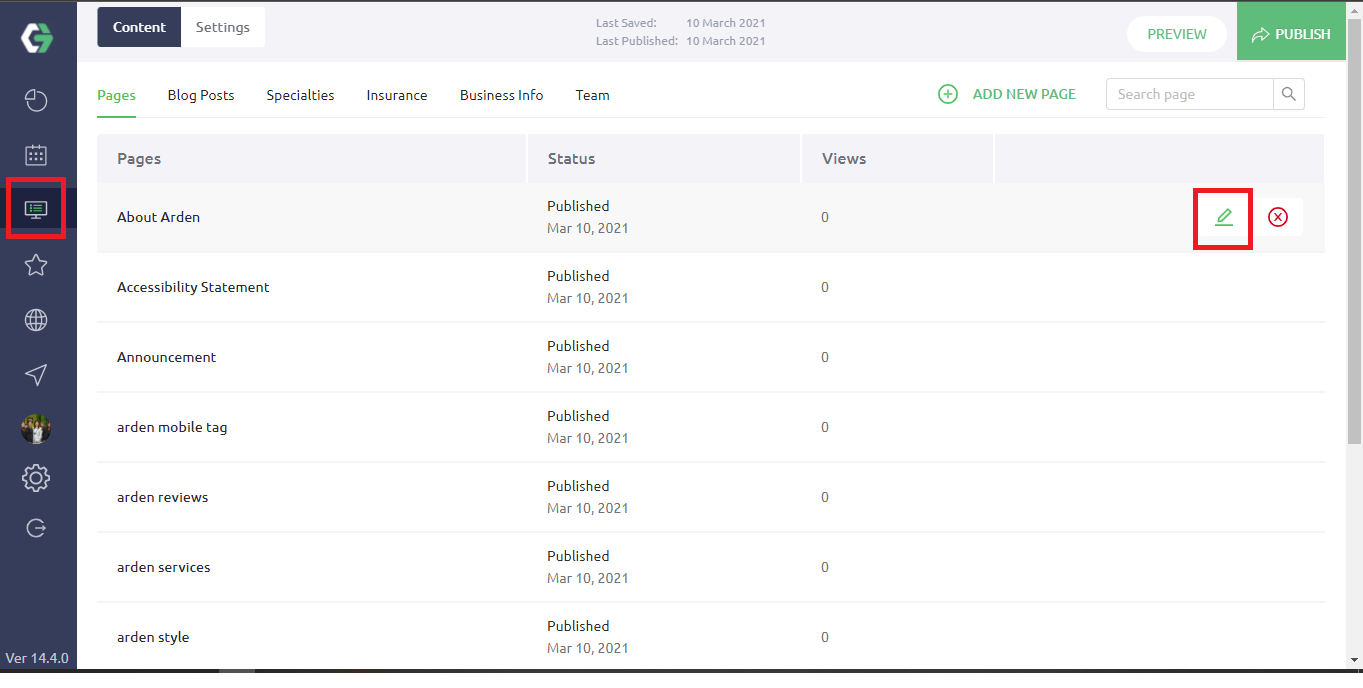
3) Click on code view.

4)Using ctrl+f, find the section you want to edit in the code.
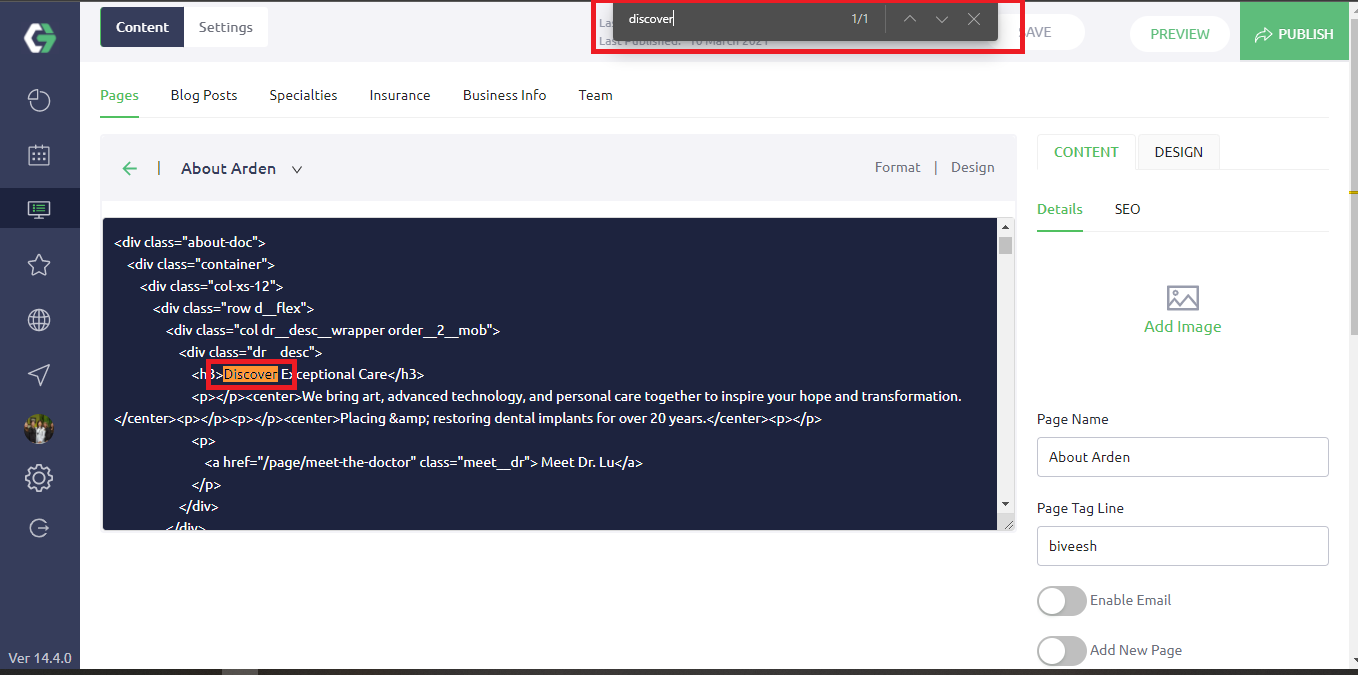
5) Add "<center>" tag at the starting of the text you want to align without any space. Add "</center>" tag at the end of the text you want to align without any space.

6) Click on save and click on publish.
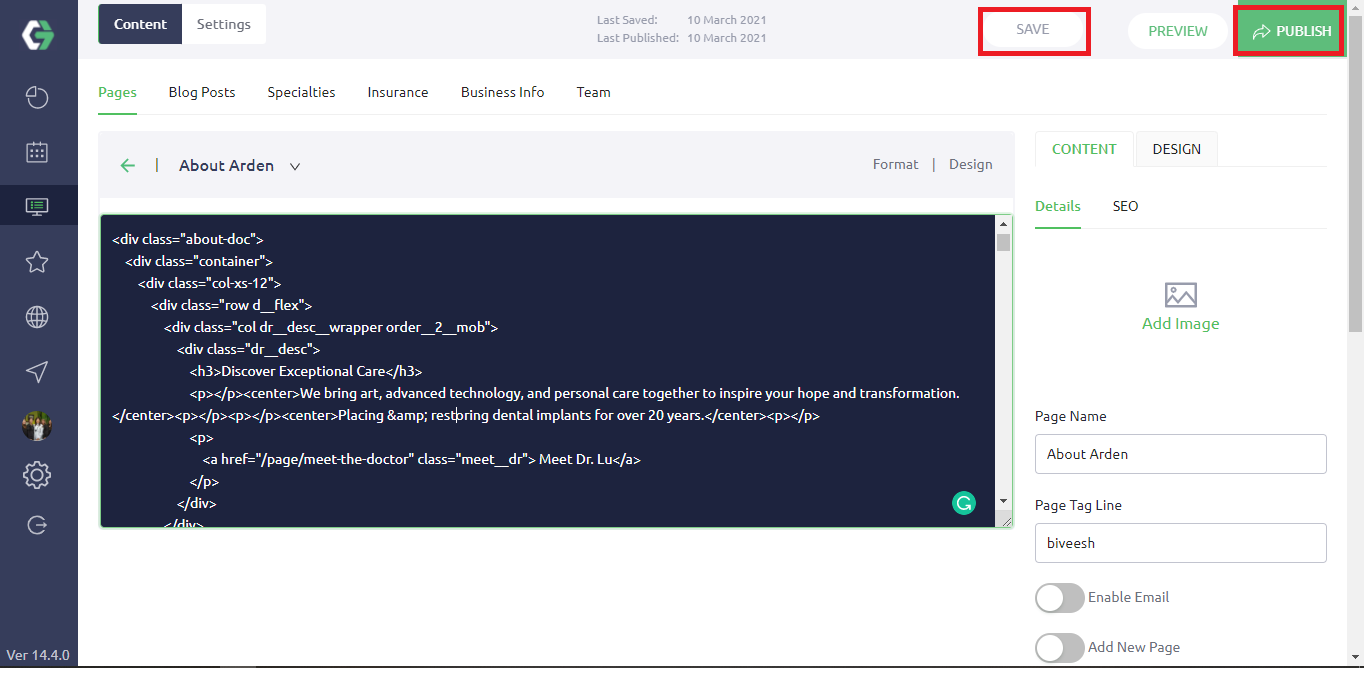
Now the changes you have made will reflect on the website.
