Steps:
1) Login to https://console.growthplug.com/admin-login with the respective username.

*The “website user” will vary from client to client.
2) Select “Website” option from the dashboard on the left hand-side.

3) Click on Business Info.

4) Click on "Business Hours" tab.

5) Update office hours as required by editing the time.

6) Click Save, and click Publish.
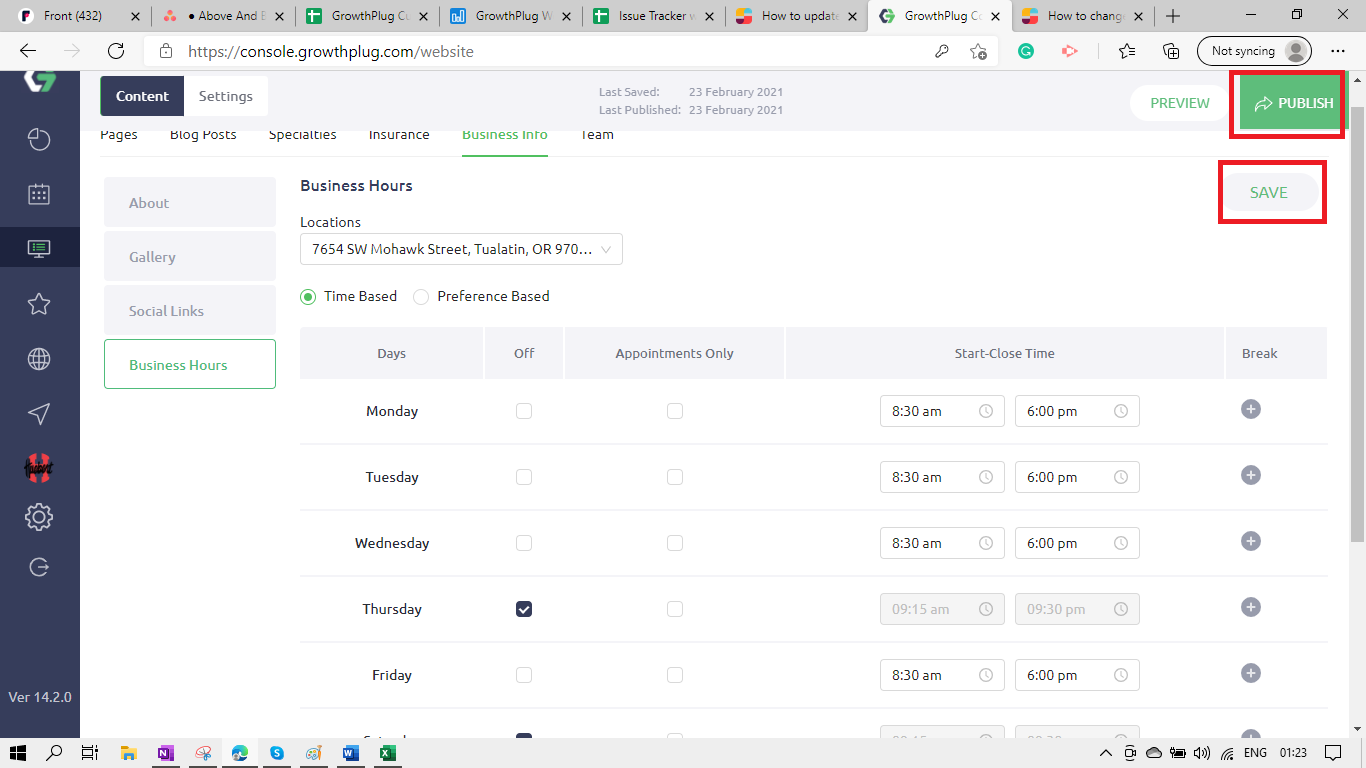
Your changes will now reflect on the website.
