1.Login in your console >Click on Website tab > Go to settings > Navigation

2.Here we can update the menu links.

3.Some links we have update as add new section.

4. We can update the link in console add new section page.
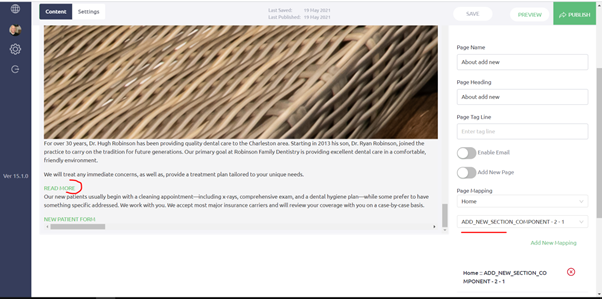
5. Click the code view and update the correct url.

