Step 1: Go to library tab in console and click on ADD NEW ASSET

Step 2: Select Type as JS and choose path as: https://translate.google.com/translate_a/element.js?cb=googleTranslateElementInit then click on ADD NEW

Step 3: Add one more library by selecting Type as JS and Path as: common/google-translate.js
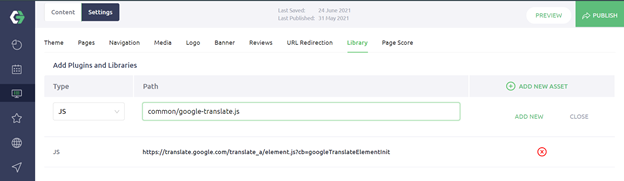
Step 4: After adding these two libraries,build css then publish. The translator will appear on the left bottom of the website.

