Here are the steps to update the review request URL manually on console for all the websites.
Follow the below steps to get the place id from google:
Step 1: Enter this url https://developers.google.com/maps/documentation/places/web-service/place-id
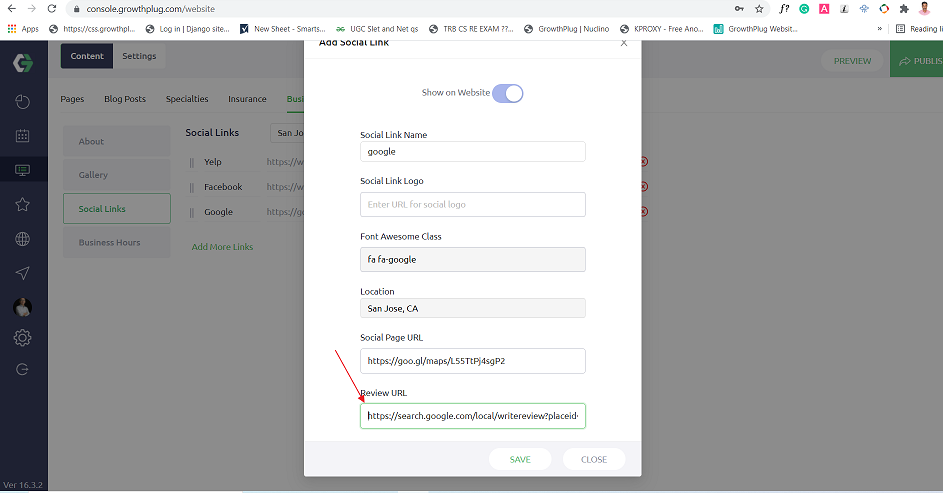
Step 2: Type the business or location name in the search box.

Step 3: Copy the place id and paste it at the end of this url https://search.google.com/local/writereview?placeid=ChIJm19GuSHLj4ARidkKfyJ--80

